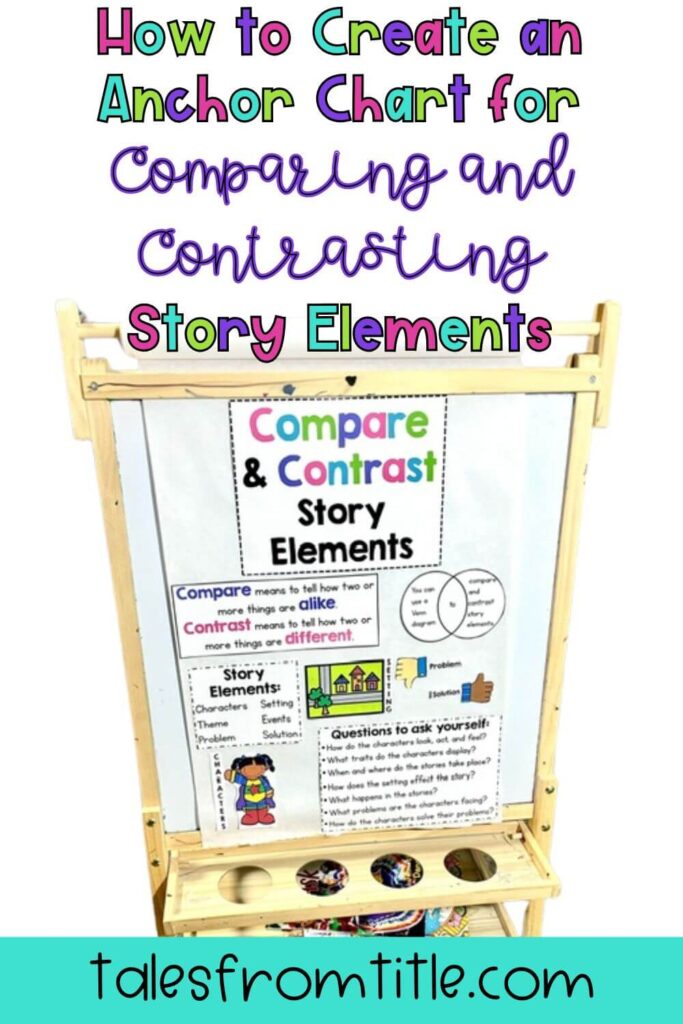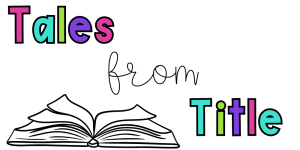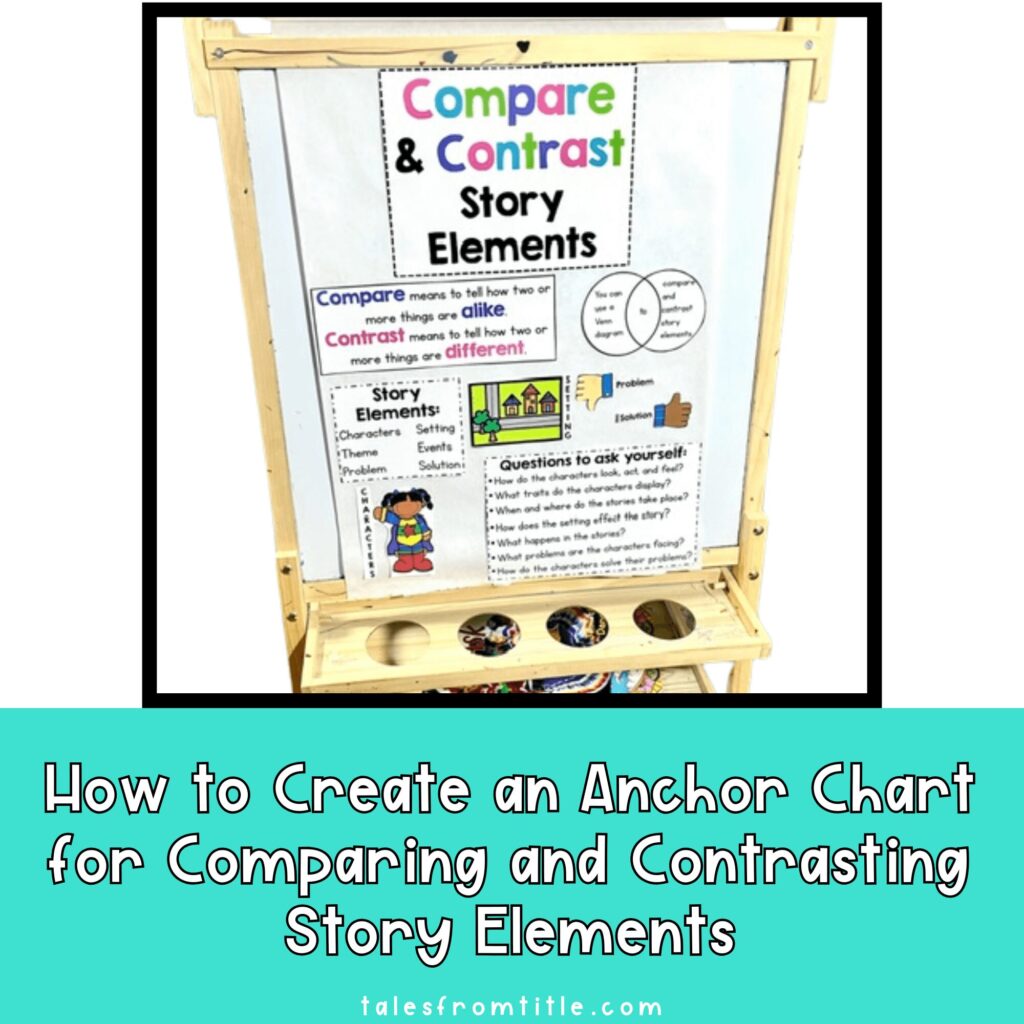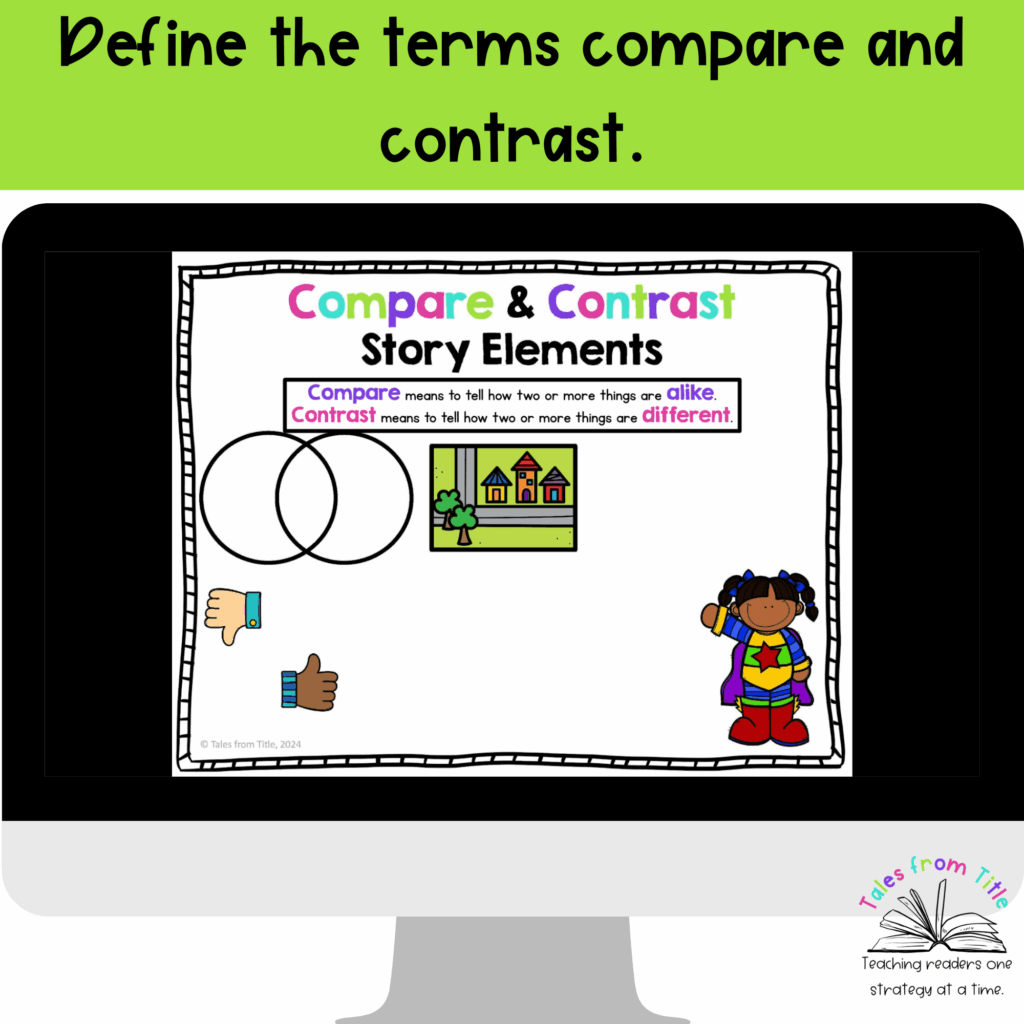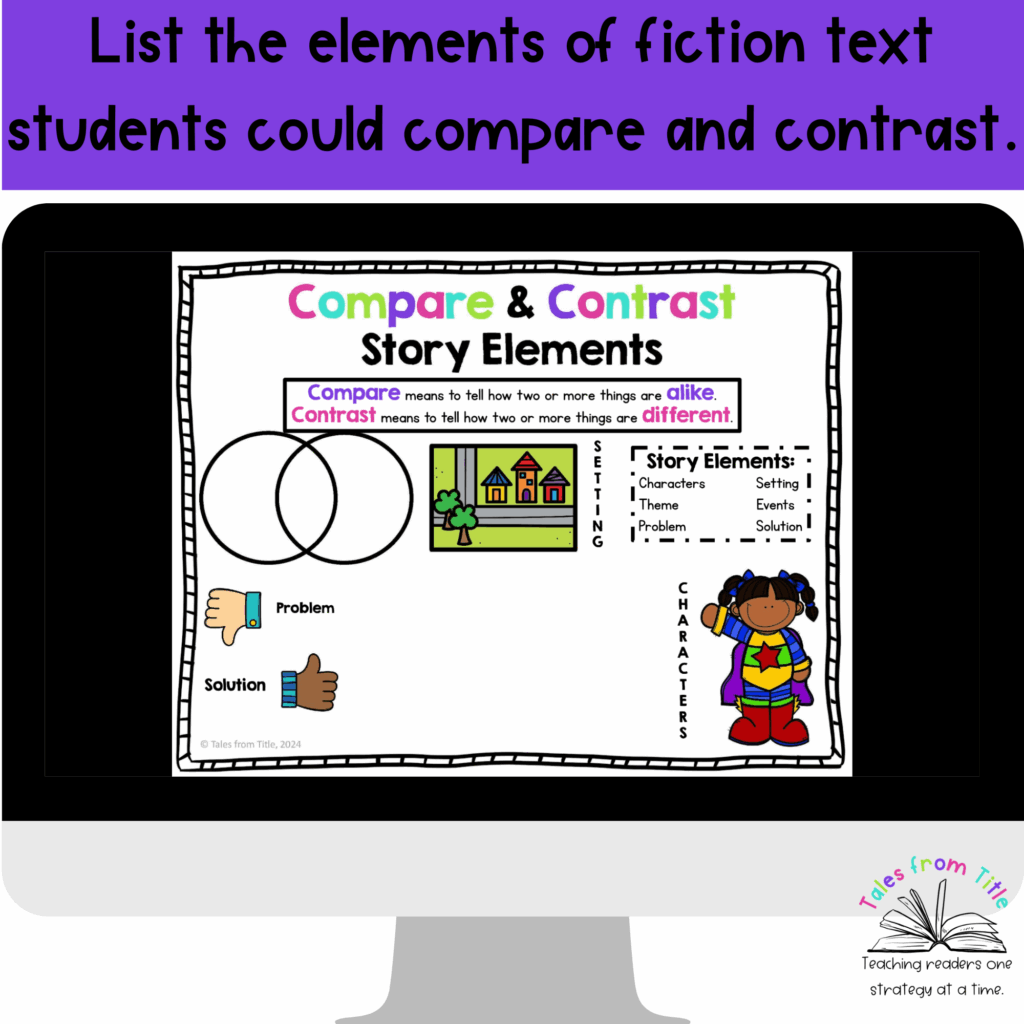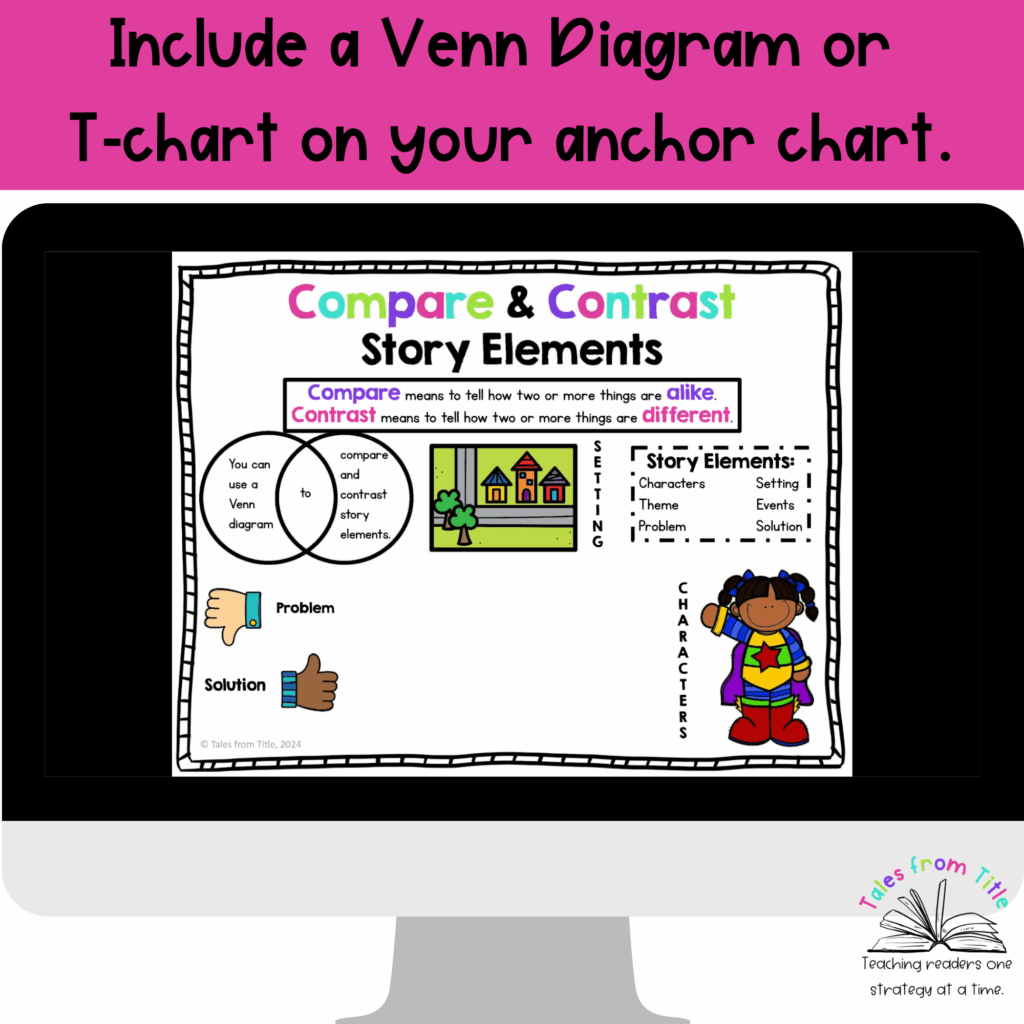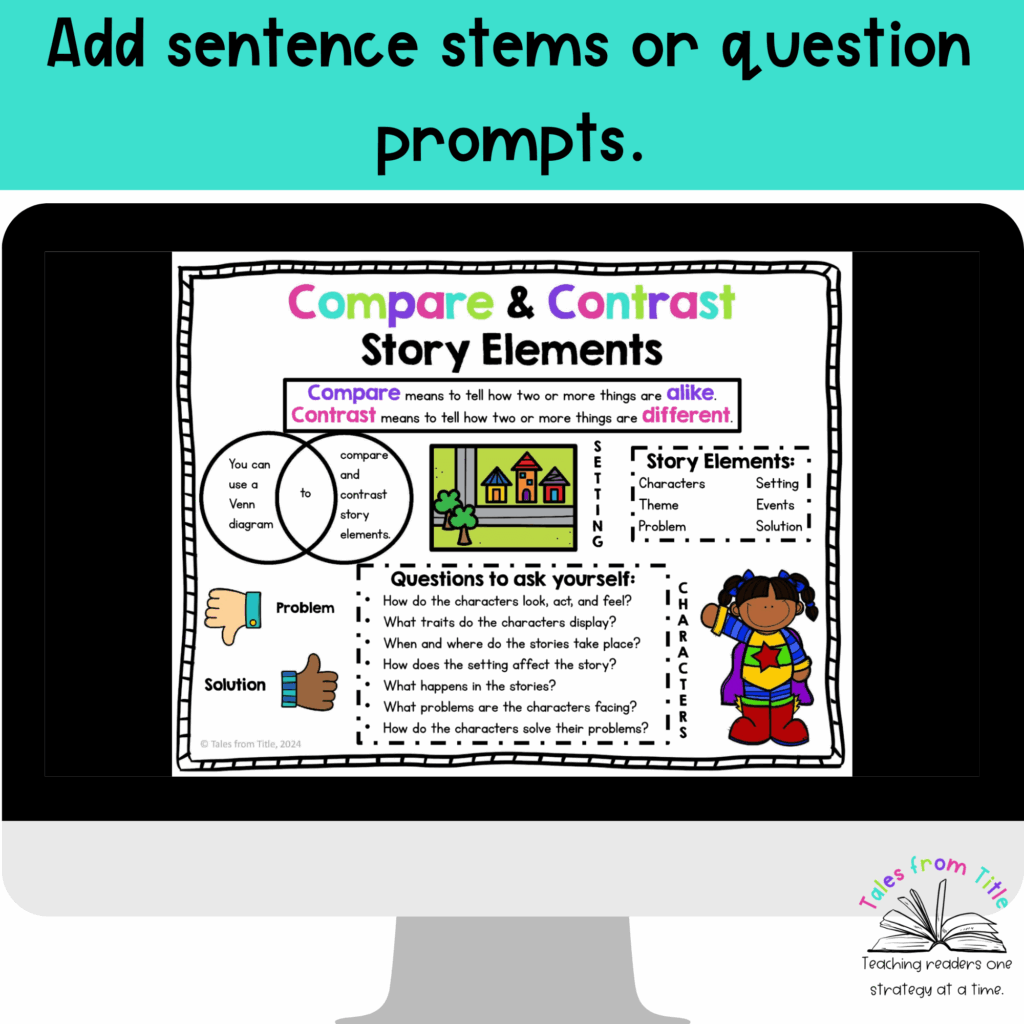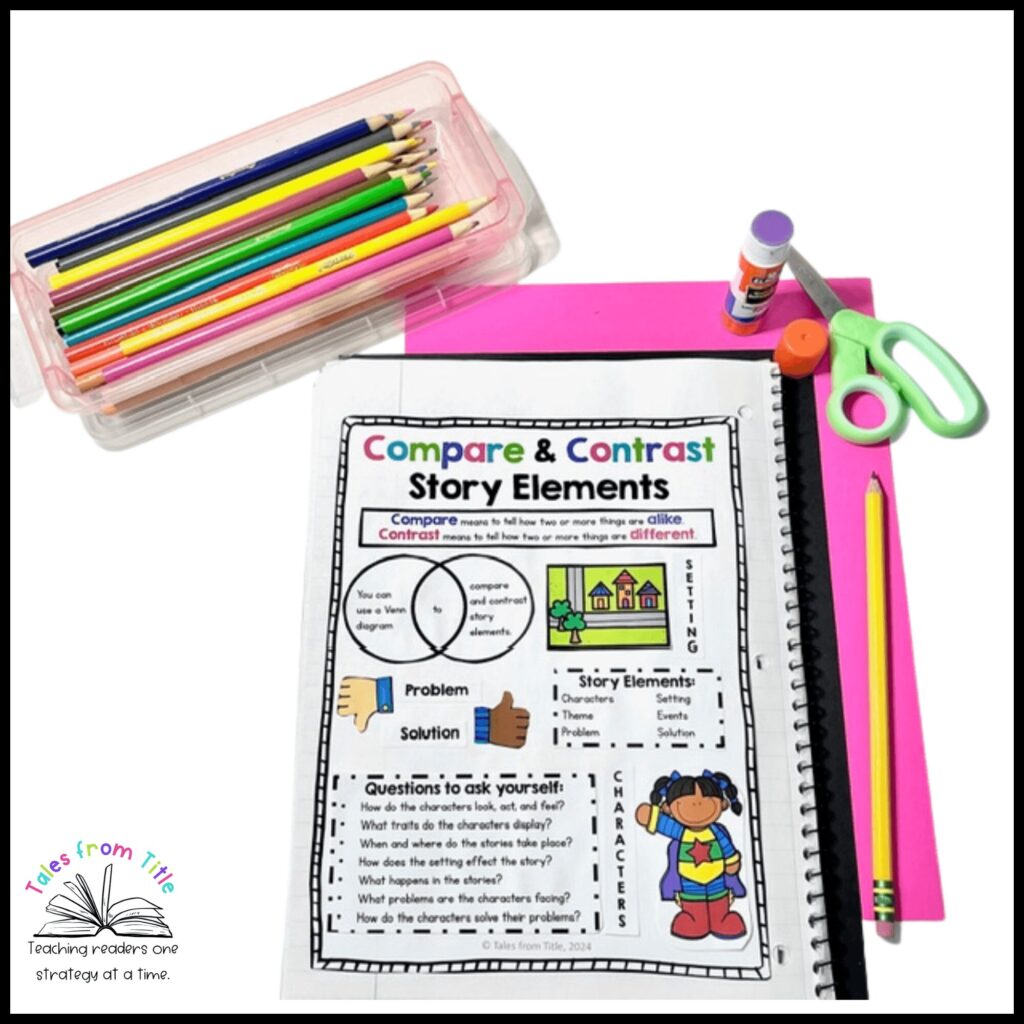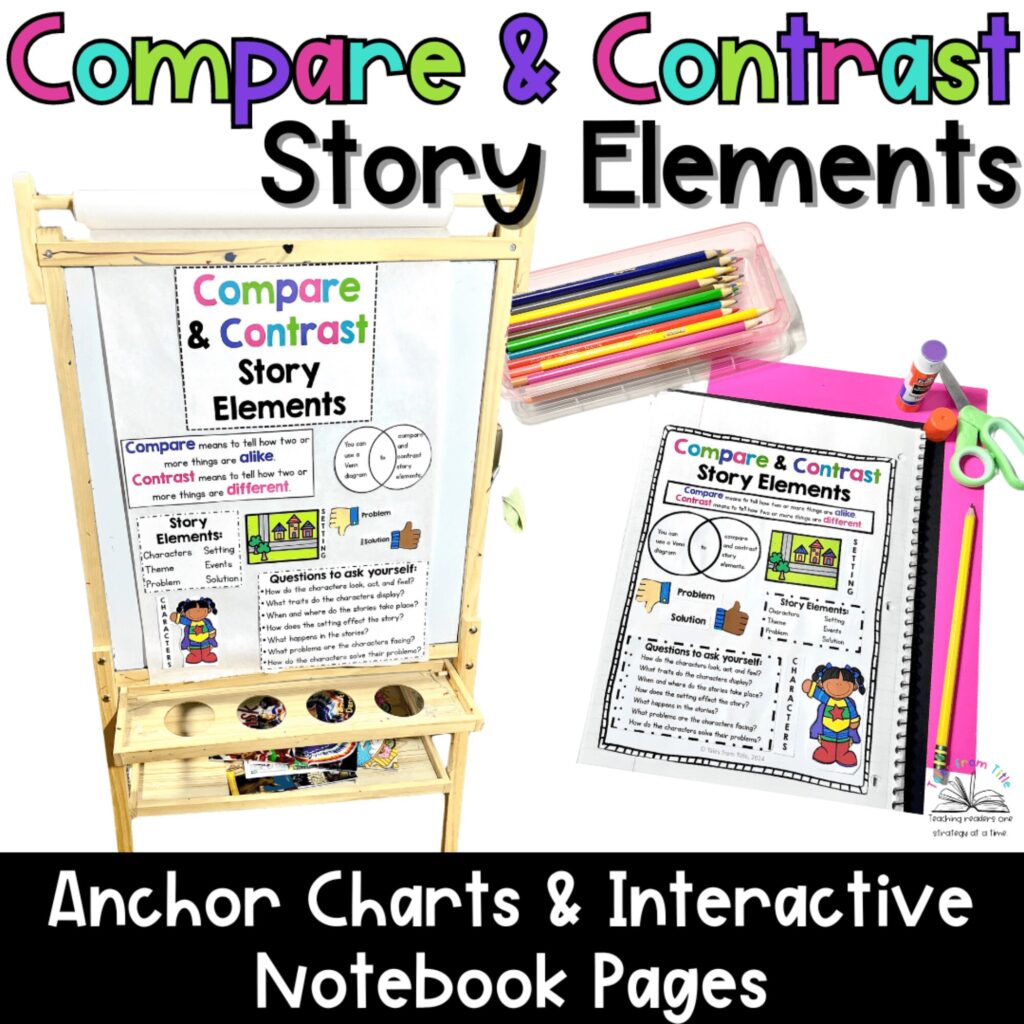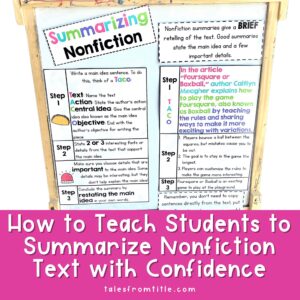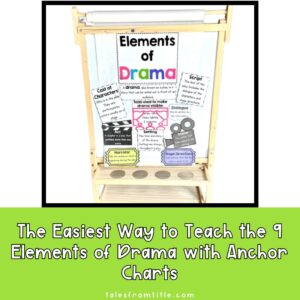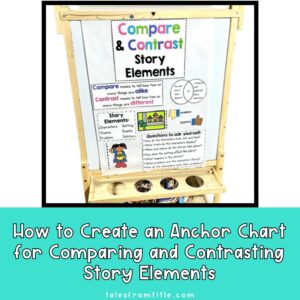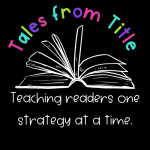Teaching students to compare and contrast story elements is one of those skills that sounds simple but often ends in blank stares or surface-level answers. The key to helping students grasp this concept? A clear, well-structured anchor chart that makes the thinking process visible.
In this post, I’ll walk you through what to include on an anchor chart that actually helps your students compare and contrast effectively. Plus, I have a way to save time if you don’t want to make one from scratch.
First: Define "Compare" and "Contrast"
Start by dedicating space to the basic definitions. Use kid-friendly language, like:
- Compare – how two things are the same
- Contrast – how two things are different
You can even add simple visuals: arrows pointing toward each other for compare (bringing things together), and arrows pointing away for contrast (pulling them apart).
Next: List the Story Elements
Students often need reminders about what to compare and contrast. Include a list or icons for:
- Characters
- Setting
- Events/plot
- Theme or message
- Problem/solution
These elements can be compared across two texts, for example comparing the plot of two stories your class has read. You could also compare and contrast within one story, for example by comparing and contrasting two characters from the text.
Include a Venn Diagram or T-Chart
Visual structure matters. Choose a format that encourages organized thinking:
- A Venn diagram works well when comparing two texts.
- A T-chart or side-by-side boxes are great for contrasting two characters in the same story.
Label each section clearly so students know where to place similarities vs. differences.
Add Sentence Stems or Prompts
Give students the language they need to discuss or write about comparisons. Useful stems include:
- “Both stories have…”
- “One difference is…”
- “In contrast, the character in ____…”
- “The setting in each story affects the plot by…”
These stems can be displayed on the chart or kept nearby for reference.
If sentence stems aren’t your thing, you could also include questions your students could ask themselves as they are comparing and contrasting elements of a fiction text.
Keep It Visual and Interactive
Anchor charts should anchor learning. The more visual and interactive they are, the more your students will return to them.
- Use different colors for compare and contrast
- Add sticky notes with student ideas
- Let students contribute examples as you read together
Want to Save Time? I’ve Got You Covered.
If you love this idea but don’t have time to design, print, cut, and format everything, I’ve created a Compare and Contrast Story Elements Anchor Chart and Interactive Student Notebook Set that does the heavy lifting for you.
It includes:
✅ Multiple anchor chart formats (color + black & white, portrait + landscape)
✅ Interactive notebook versions so students build their own learning tool
✅ Digital Google Slides version for whole group or virtual use
✅ Editable options to tailor it to your classroom needs
✅ Teaching prompts and question stems built in
Whether you need a print-and-go chart or a hands-on student activity, this resource gives you flexible options and saves you hours of prep.